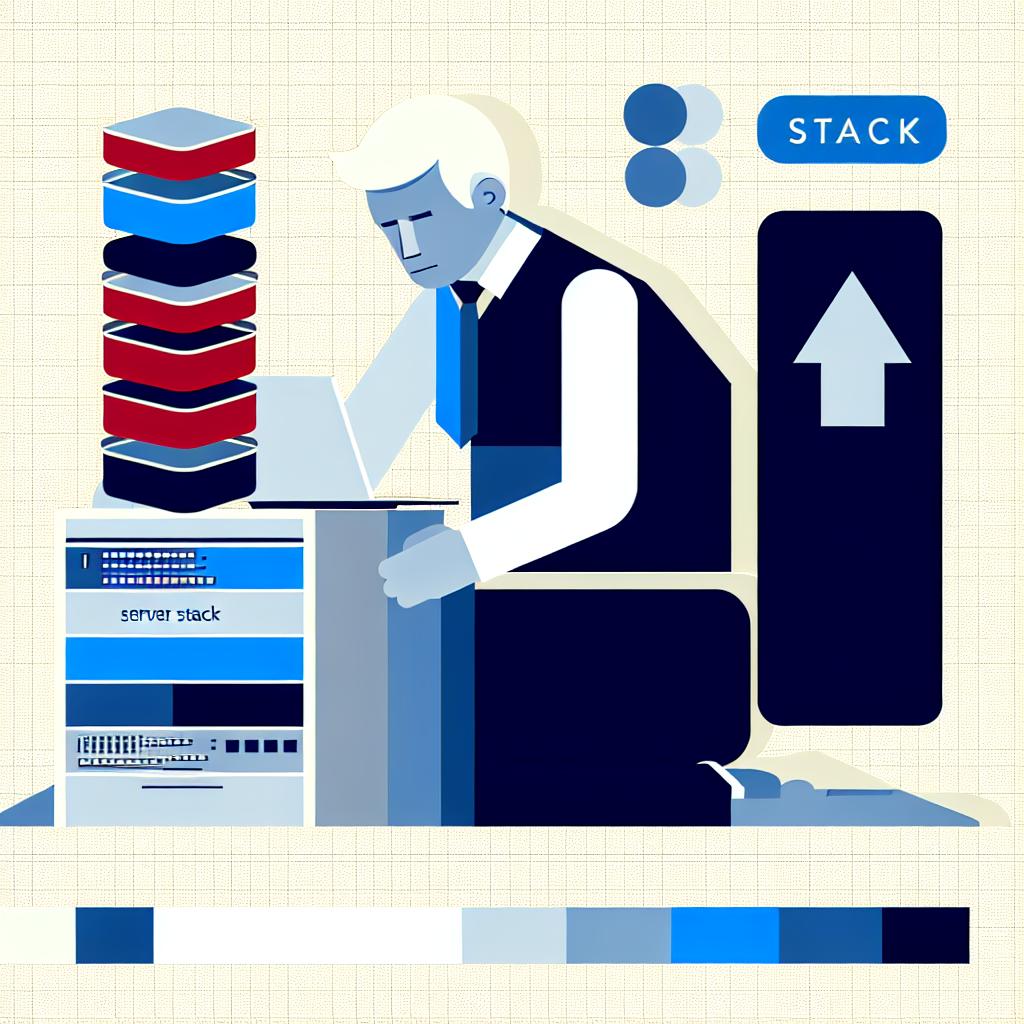Understanding the Basics of Server Stacks and Their Components
What Is a Server Stack?
A server stack is a set of software components designed to work together.
It provides a foundation for running web applications or services.
Each component serves a specific function within the stack.
Together, these components create a stable environment for scripts and applications.
Understanding each part helps in choosing the right stack for your business.
Core Components of a Server Stack
The main components include the operating system, server software, database, and scripting language.
First, the operating system manages hardware and system resources.
Common choices are Linux distributions like Ubuntu or CentOS.
Next, server software handles request processing and response delivery.
Popular options are Apache and Nginx servers.
Then, the database stores and manages data efficiently.
MySQL and PostgreSQL are widely used open-source databases.
Finally, a scripting language executes the business logic.
PHP, Python, and Node.js rank among the popular scripting languages.
How Components Interact
These components communicate to deliver web content seamlessly.
The server software listens for client requests and forwards them to scripts.
Scripting languages process the logic and interact with the database as needed.
The database returns data, which scripts format into responses.
Then, the server sends the final response back to users.
This interaction loop ensures dynamic content delivery for script-based businesses.
Types of Server Stacks for Script-Based Businesses
Several stacks combine these components for different needs.
The LAMP stack includes Linux, Apache, MySQL, and PHP.
Alternatively, the MEAN stack uses MongoDB, Express.js, Angular, and Node.js.
Each stack offers unique advantages depending on the business model.
Consider compatibility, scalability, and developer expertise when choosing.
Impacts of Choosing the Right Server Stack
Choosing a suitable server stack impacts your application’s speed and reliability.
It affects development time and ease of maintenance.
Moreover, the right stack supports future growth and feature expansion.
Hence, invest time in understanding stack components before deciding.
Evaluating the Specific Needs of a Script-Based Business
Understanding the Core Functionality
Script-based businesses rely heavily on automation and code execution to operate efficiently.
Therefore, selecting a server stack that optimizes script processing is crucial.
First, determine the types of scripts your business uses, such as Python, PHP, or Node.js.
Each scripting language has unique requirements that influence the server environment.
For example, PHP scripts often integrate well with LAMP stacks.
Meanwhile, Node.js applications may benefit from servers optimized for JavaScript runtime.
Assessing Performance and Scalability
Your server stack must handle workload spikes and maintain consistent performance.
Consequently, consider the expected traffic and script execution frequency.
High request volumes require scalable solutions that support load balancing.
Cloud-based servers offer flexibility to scale resources as needed.
Moreover, caching mechanisms can reduce script processing time effectively.
Evaluating Security Requirements
Security remains a top priority for any online business.
Script-based operations often expose vulnerabilities if improperly configured.
Choose server stacks that provide robust security features and regular updates.
Implementing HTTPS and firewall protections is essential to safeguard data.
Additionally, sandboxing can isolate scripts to prevent unauthorized access.
Ensuring Compatibility with Existing Systems
Analyze your current infrastructure before finalizing the server stack.
Ensure the new stack integrates seamlessly with databases and other services.
For example, some scripts require specific versions of databases like MySQL or MongoDB.
Compatibility testing helps avoid deployment issues and downtime.
Furthermore, consider the skill set of your development team for effective maintenance.
Cost Considerations and Resource Management
Budget constraints often influence the choice of server stack.
Factor in licensing fees, server maintenance, and scaling costs.
Open-source stacks can provide cost-effective and customizable options.
Additionally, estimate the resource needs such as CPU, memory, and storage.
Optimizing resource allocation prevents unnecessary expenses and ensures efficiency.
Accessing Support and Community Resources
Reliable support helps resolve issues faster and improves system stability.
Popular server stacks typically have larger communities and extensive documentation.
Access to tutorials, forums, and updates aids in troubleshooting problems.
For instance, the Node.js community offers numerous libraries and modules.
Choosing a well-supported stack enhances long-term sustainability of your business.
Comparing Popular Server Stacks for Script Deployment
LAMP Stack
The LAMP stack combines Linux, Apache, MySQL, and PHP to deliver reliable performance.
Many developers appreciate its open-source nature and extensive community support.
Additionally, it allows smooth deployment of PHP and Perl scripts for web applications.
However, it may require more manual configuration to optimize security and performance.
Companies such as Streamline Media Solutions rely on LAMP for their content management systems.
MEAN Stack
The MEAN stack integrates MongoDB, Express.js, Angular, and Node.js for end-to-end JavaScript.
This stack simplifies development by using a single language across the entire server and client sides.
Moreover, it excels in deploying script-heavy applications that require real-time updates.
Startups like Phoenix Tech Innovations often choose MEAN for rapid prototyping and scaling.
Nevertheless, it may demand deeper knowledge of JavaScript frameworks and asynchronous programming.
Node.js with Express
Node.js paired with Express.js creates a flexible, lightweight server environment for script execution.
It handles concurrent connections efficiently using non-blocking I/O, which suits dynamic script deployments.
Furthermore, this stack is popular for APIs and microservices requiring fast response times.
Cloudware Solutions frequently uses Node.js and Express to deliver scalable backend services.
In contrast to traditional stacks, it often offers easier integration with modern front-end technologies.
Python-Based Stacks
Python frameworks like Django and Flask provide powerful tools for deploying script-based applications.
They facilitate rapid development with clean syntax and numerous libraries for automation and data processing.
For example, Brightwave Analytics uses Django to run complex scripted analyses on their web platform.
Additionally, Python’s versatility allows easy integration with machine learning and AI scripts.
Still, Python stacks might require careful management of dependencies and runtime environments.
Factors to Consider When Selecting a Server Stack
Consider your team’s expertise before selecting a server stack for script deployment.
Evaluate whether you need a single-language environment or prefer combining multiple technologies.
Also, assess the scalability requirements of your business’s web applications and scripts.
Security features offered by the stack should align with your company’s data protection policies.
Lastly, factor in community support and long-term maintenance aspects to avoid future complications.
Delve into the Subject: Best Templates for Fintech, E-Commerce, and SaaS Startups
Assessing Scalability and Performance Requirements
Evaluating Current Traffic and Load
Understanding your current user base is essential for making informed decisions.
Gather detailed data on daily and peak website traffic.
Analyze the load your scripts generate during typical operations.
This information guides your choice of server resources and technologies.
Planning for Future Growth
Consider the growth trajectory of your script-based business.
Factor in potential increases in user demand and data processing.
Scalable server stacks accommodate growing workloads smoothly.
They prevent performance bottlenecks as customer numbers rise.
Performance Optimization Factors
Choose server technologies that execute scripts efficiently.
Look for stacks that reduce latency and increase response speed.
Consider caching strategies to enhance overall performance.
Integrate load balancing to distribute traffic evenly across servers.
Assessing Resource Requirements
Determine the CPU and memory needs of your scripts.
Evaluate storage solutions based on data size and access frequency.
Ensure that your server stack supports these hardware requirements.
This approach minimizes downtime and maximizes user satisfaction.
Monitoring and Adjusting Over Time
Implement monitoring tools to collect real-time performance data.
Use analytics to identify trends and potential issues early.
Adjust your server stack configurations based on these insights.
This ongoing process keeps your business running optimally as it scales.
You Might Also Like: Subscription Models That Work for Prebuilt Script Platforms
Security Considerations When Choosing a Server Stack
Evaluating Server Software Security
Prioritize server software with strong security track records.
For example, HorizonTech Systems prefers Apache due to its frequent security updates.
Also, consider software with active communities providing patches quickly.
Furthermore, analyze vulnerability reports before finalizing server software.
Importance of Regular Updates and Patching
Regularly updating server software minimizes exposure to vulnerabilities.
Organizations like Vector Analytics enforce strict patch management policies.
Moreover, automated update tools reduce human error risks.
Therefore, choose a stack that supports seamless update mechanisms.
Implementing Access Controls
Robust access controls limit unauthorized server access effectively.
The team at Solstice Web Services uses multi-factor authentication extensively.
Additionally, enforce role-based permissions to minimize insider threats.
Consequently, select stacks compatible with strong identity management solutions.
Encryption and Data Protection
Encrypt data both in transit and at rest within your server stack.
For instance, Meridian Commerce employs HTTPS with TLS 1.3 by default.
Additionally, disk encryption protects sensitive stored information rigorously.
Hence, choose technologies supporting robust encryption standards.
Securing Server Configurations
Secure default configurations before deploying your server stack.
Bralin Media ensures the removal of unnecessary services from their servers.
Also, locking down file permissions reduces attack surfaces.
Moreover, disable unused ports and protocols to prevent exploits.
Monitoring and Intrusion Detection
Implement continuous monitoring to detect security breaches early.
TechCore Solutions integrates intrusion detection systems into their stacks.
Also, log analysis helps identify suspicious activities promptly.
Therefore, select stacks compatible with reliable monitoring tools.
Community and Vendor Support
Strong vendor and community support enhances overall security posture.
Companies such as Cendrix Digital rely on communities for swift issue resolutions.
Also, professional support contracts can provide expert security guidance.
Consequently, invest in server stacks backed by reputable providers and communities.
Learn More: Top Questions to Ask When Evaluating a Business Script
Cost Implications and Budget Planning for Server Infrastructure
Evaluating Initial Investment
Choosing the right server stack begins by assessing upfront costs.
Hardware acquisition often represents the largest initial expense.
Cloud service providers like OrionCloud offer flexible pricing plans.
Additionally, software licenses can significantly impact your budget.
For example, proprietary databases usually demand higher fees than open-source alternatives.
Recurring Operational Expenses
Operational costs continue throughout your server’s lifecycle.
Hosting fees directly affect monthly or annual expenditure.
Moreover, electricity consumption can increase your utility bills substantially.
Maintenance, including updates and patches, requires regular investment.
Many businesses underestimate the ongoing support costs in their budget planning.
Scalability and Future Budget Adjustments
Plan your server stack with scalability to avoid unexpected costs.
Scalable solutions from data centers like NexaHosting provide pay-as-you-grow models.
Budgeting for future growth prevents infrastructure bottlenecks.
Therefore, anticipate increments in resource usage and adjust budgets accordingly.
It helps your business avoid service interruptions during peak demand.
Optimizing Costs with Hybrid Approaches
Combining on-premise servers with cloud services can optimize expenses.
Hybrid models let firms like TechVista balance performance and cost efficiently.
This approach reduces capital expenses while maintaining control over sensitive data.
Furthermore, it enables flexible allocation of computing resources.
Consequently, you maximize budget utilization without sacrificing reliability.
Developing a Detailed Budget Plan
Start by listing all expected expenses related to your server infrastructure.
Include hardware, software, hosting fees, energy, and maintenance costs.
Consult IT specialists like Meridian Solutions for accurate cost forecasting.
Allocate a contingency fund to cover unforeseen expenditures.
Finally, regularly review and update your budget to reflect changing business needs.
Find Out More: How to Create Revenue Streams Using Script-Based Platforms
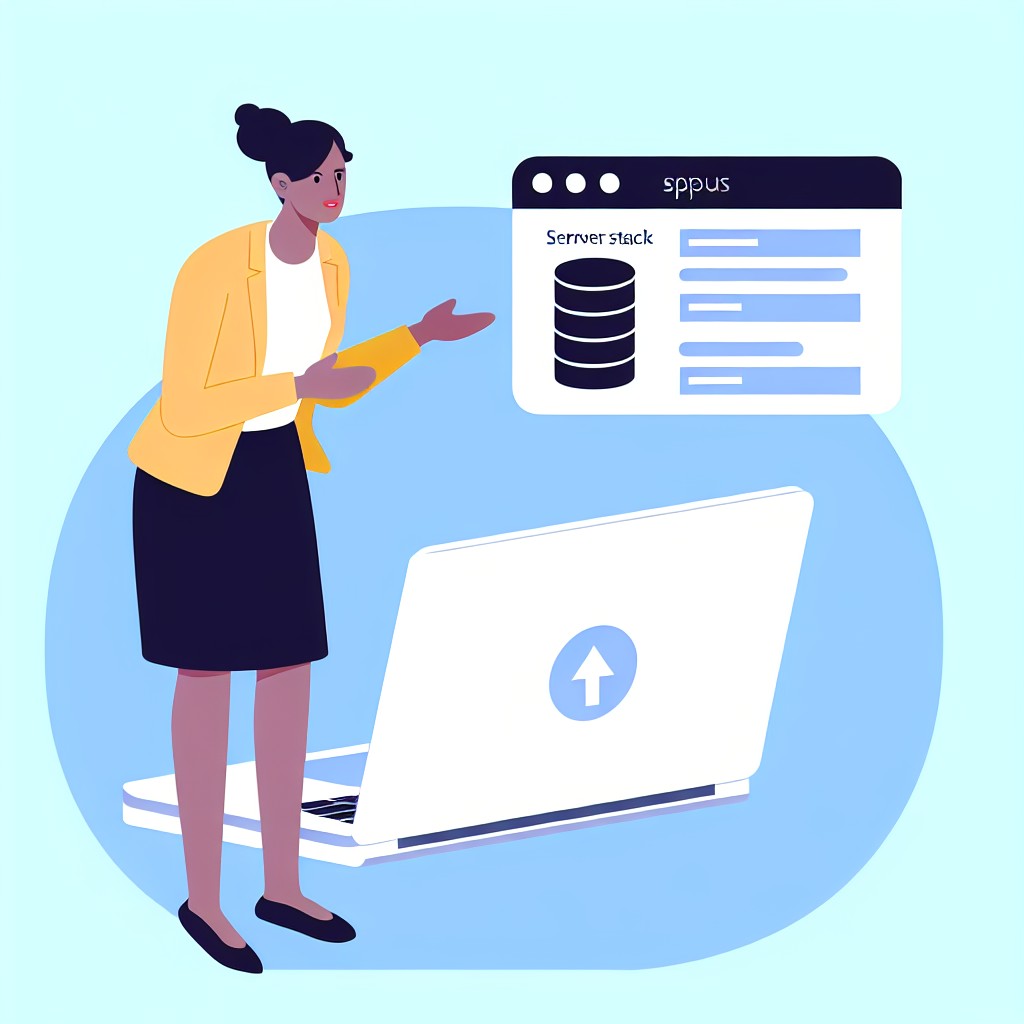
Integration Capabilities with Existing Tools and Services
Seamless Communication between Systems
Selecting a server stack demands smooth integration with your current tools.
It ensures that data flows efficiently across platforms without delays.
For instance, connecting customer relationship management systems and payment gateways is vital.
Moreover, compatibility with inventory management and marketing tools enhances productivity.
Hence, choosing a stack supporting APIs and middleware is beneficial.
Leveraging Popular APIs and Services
Most successful server stacks support widely used APIs directly.
Consequently, you can connect to services such as Stripe, Mailjet, or Twilio easily.
These integrations automate workflows and minimize manual interventions.
As a result, businesses experience faster response times and improved customer satisfaction.
Flexibility to Connect Custom Solutions
Not all tools follow standard protocols or formats.
Therefore, evaluate if the server stack allows custom integrations using plugins or connectors.
For example, startups like ClearPath Technologies rely on custom modules to integrate legacy software.
Additionally, this flexibility future-proofs businesses against evolving technological needs.
Cloud Services and Third-Party Compatibility
Many companies use cloud platforms such as Azure, Google Cloud, or AWS.
Ensure your chosen stack easily communicates with these services for storage or processing.
Furthermore, integrating analytics and monitoring services enables better business insights.
Thus, stacks compatible with Kubernetes or Docker streamline deployment options.
Security and Data Privacy in Integrations
Integration should not compromise data security or privacy standards.
Check whether the stack supports encrypted communication and secure token exchanges.
For instance, AzureWave Solutions prioritized server stacks with OAuth and SSL compatibility.
This approach safeguards sensitive customer and business data throughout integrations.
Choosing Between Cloud-Based and On-Premise Server Solutions
Advantages of Cloud-Based Servers
Cloud-based servers offer flexible scalability for growing script-based businesses.
They reduce upfront costs by eliminating the need for physical hardware.
Moreover, cloud providers handle maintenance and security updates automatically.
This setup enables rapid deployment of applications and services.
Additionally, teams can access resources remotely and collaborate effectively.
Firms like Clearview Analytics increasingly rely on cloud infrastructure for agility.
Benefits of On-Premise Server Solutions
On-premise servers provide complete control over hardware and data.
This option suits companies with strict compliance or data privacy requirements.
Furthermore, fixed-cost investments avoid ongoing subscription fees.
Local infrastructure can deliver low-latency performance for internal applications.
Companies such as Sterling Systems prefer on-premise solutions for mission-critical operations.
Key Factors to Consider When Deciding
First, evaluate your budget constraints and long-term financial goals.
Next, consider your technical team’s expertise in managing server infrastructure.
Security needs play a crucial role in choosing between cloud and on-premise.
Also, examine integration capabilities with existing business tools.
Finally, assess expected traffic and resource demand to ensure optimal performance.
- Cost structure and initial investment requirements
- Control and customization preferences
- Security policies and compliance mandates
- Scalability needs and growth projections
- Maintenance responsibilities and technical support
Best Practices for Server Stack Maintenance and Updates
Establish Regular Update Schedules
Consistent updates keep your server stack secure and efficient.
Schedule maintenance during off-peak hours to minimize downtime.
Use automated tools like Jenkins or Ansible for regular patch management.
This approach reduces human error and ensures timely updates.
Monitor Server Performance Continuously
Implement monitoring systems such as Prometheus or New Relic to track server health.
Continuous monitoring helps detect issues before they impact users.
Set up real-time alerts to notify your team about anomalies and failures.
Proactive monitoring improves stability and overall server reliability.
Backup Data and Configurations Frequently
Regular backups safeguard your business against data loss.
Use incremental backups to save storage and reduce backup time.
Store backups securely offsite or in cloud storage services.
Test backup restorations periodically to verify data integrity and recovery plans.
Apply Security Best Practices
Keep all software dependencies up-to-date to close security vulnerabilities.
Enforce strong authentication methods, including multi-factor authentication.
Use firewalls and intrusion detection systems to protect your infrastructure.
Review access permissions regularly to maintain proper user privileges.
Document Maintenance Procedures Thoroughly
Create detailed documentation for update processes and troubleshooting steps.
Share the documentation with your team to maintain consistency in operations.
This practice reduces onboarding time for new team members and prevents mistakes.
Update documentation whenever changes occur to keep information current.
Test Updates Before Deployment
Always test updates in staging environments prior to production rollout.
This step prevents unforeseen issues from causing service disruptions.
Use continuous integration pipelines to automate testing workflows.
Validate that all services function correctly after applying patches or upgrades.