Introduction to Platform Scripts and Their Relevance to Digital Entrepreneurs
What Are Platform Scripts?
Platform scripts are pre-written codes that automate tasks on digital platforms.
They enable entrepreneurs to streamline workflows and save valuable time.
For example, they can automate social media posting or email marketing.
Because of this flexibility, platform scripts have become essential tools for many digital businesses.
Why Digital Entrepreneurs Should Use Platform Scripts
Digital entrepreneurs face numerous repetitive tasks daily.
Therefore, using platform scripts reduces manual effort significantly.
This automation increases efficiency and helps focus on strategic activities.
Moreover, scripts often enable integration between different digital tools.
This connectivity improves data management and overall business operations.
Types of Platform Scripts Commonly Used
Several types of platform scripts serve different purposes.
- Social media automation scripts for scheduled posts and engagement tracking.
- Email marketing scripts to manage campaigns and follow-ups automatically.
- Data scraping scripts that collect market information and competitive insights.
- E-commerce scripts to streamline inventory and order processing.
Each script type helps entrepreneurs solve unique challenges effectively.
Real-World Examples of Entrepreneurs Benefiting from Platform Scripts
Emily Chen, an online course creator, automates her email sequences using scripts.
Thus, she nurtures leads without constant manual intervention.
Additionally, Daniel Martinez runs a dropshipping store relying heavily on inventory update scripts.
This approach ensures his product listings stay accurate and timely.
These examples prove how platform scripts offer real-world advantages.
Understanding the Basics
What Platform Scripts Are
Platform scripts are small pieces of code.
They automate tasks on online platforms.
These scripts support digital entrepreneurs.
They simplify complex processes.
Scripts run either directly on the platform or through external tools.
They often handle repetitive actions like posting content.
They also manage data.
For example, a script can schedule social media posts automatically.
How Platform Scripts Work
Platform scripts interact with platform APIs or user interfaces.
They send commands to perform specific functions based on predefined rules.
Most scripts are created using programming languages such as JavaScript or Python.
Entrepreneurs customize scripts to fit their unique business needs.
Since they execute tasks faster, scripts save valuable time and effort.
Types of Platform Scripts Used by Digital Entrepreneurs
Automated content posting scripts help maintain consistent engagement.
Data extraction scripts gather useful market or customer information efficiently.
Scripts that manage customer relations streamline follow-ups and communications.
Additionally, analytics scripts provide insights on sales and user behavior.
- Social media automation
- Web scraping tools
- Email marketing automation
- Sales funnel management
Advantages Digital Entrepreneurs Gain from Platform Scripts
They increase productivity by handling mundane and repetitive tasks.
Entrepreneurs reduce human error and ensure consistent output quality.
Scripts enable scaling business operations without large staff increases.
Furthermore, they free up time to focus on creative and strategic activities.
These advantages help digital entrepreneurs gain competitive advantages quickly.
Key Benefits of Using Platform Scripts in Digital Business Operations
Enhancing Efficiency and Automation
Platform scripts automate routine tasks.
This automation saves valuable time for digital entrepreneurs.
They reduce manual errors by performing processes consistently.
Scripts perform processes accurately every time.
Moreover, scripts enable entrepreneurs like Amelia Carter to focus on strategic tasks.
Consequently, operations at ventures such as BrightSphere Media run smoother.
These operations also run faster than before.
Improving Scalability and Flexibility
Scripts allow businesses to scale operations efficiently.
This scaling occurs without significantly increasing resources.
For example, NovaTech Solutions uses scripts to manage growing customer interactions.
Furthermore, platform scripts adapt quickly to changing environments.
These changes include shifts in digital markets and business needs.
This flexibility helps entrepreneurs respond to market trends promptly.
Cost-Effectiveness in Business Processes
Automating workflows through scripts reduces operational costs over time.
Companies like VenturePilot Inc. decrease their dependency on manual labor.
They achieve this by leveraging efficient automation scripts.
Moreover, scripts reduce the need for costly third-party tools.
This reduction improves budget allocation towards business growth.
Enhancing Consistency and Quality
Scripts enforce standardized procedures across all tasks.
This enforcement ensures a consistent customer experience.
Since scripts run uniformly, output quality remains high.
Startups like Horizon Digital benefit greatly from this reliability.
Ultimately, consistent quality strengthens brand trust and recognition.
Facilitating Data Management and Insights
Platform scripts automate data collection and organization efficiently.
Companies like Neura Marketing use scripts for real-time customer analytics.
These insights empower entrepreneurs to make data-driven decisions confidently.
Improved data handling also enhances overall business intelligence capabilities.
Learn More: The Role of Templates and UI Kits in Fast MVP Launches
Common Types of Platform Scripts Used by Digital Entrepreneurs
Automation Scripts for Workflow Efficiency
Automation scripts simplify repetitive tasks.
They save valuable time for entrepreneurs.
These scripts help manage email campaigns.
They also handle social media posts.
Customer responses become easier to manage with automation.
Entrepreneurs like Lucas Marston use these scripts.
They streamline marketing efforts effectively.
Moreover, automation boosts productivity significantly.
It reduces manual intervention in daily tasks.
Popular tools include Zapier scripts.
Custom Python automations are also widely used.
E-commerce Platform Scripts
E-commerce scripts manage product listings efficiently.
They handle inventory updates smoothly.
Order processing is automated with these scripts.
Sophia Langston runs an online fashion brand.
She relies on these scripts every day.
These scripts facilitate payment integrations seamlessly.
They also track shipping status in real time.
Additionally, scripts enable dynamic pricing strategies.
Personalized product recommendations improve customer experience.
Common platforms supporting scripts include Shopify.
WooCommerce is another popular platform with script support.
Analytics and Data Tracking Scripts
Analytics scripts collect website data efficiently.
They monitor user behavior accurately.
David Chen uses these scripts in his business.
He tracks customer engagement closely.
Collected data helps optimize marketing strategies.
Google Analytics is a common analytics tool.
Heatmap integration scripts are also used frequently.
Real-time data helps entrepreneurs make fast decisions.
Customer Relationship Management (CRM) Scripts
CRM scripts automate contact management effectively.
They also streamline follow-up communication.
Elena Rodriguez uses CRM scripts in her business.
She maintains personalized client interactions.
These scripts track leads efficiently.
Sales pipelines become easier to manage.
Customer feedback is tracked seamlessly with these scripts.
They integrate with email platforms for outreach.
Messaging platforms also connect with CRM scripts.
Examples include HubSpot automation scripts.
Salesforce automation scripts are widely used.
Content Management System (CMS) Scripts
CMS scripts assist in publishing digital content.
They help with editing and organizing content.
Freelancers like Aiden Marshall use these scripts often.
Aiden manages blog posts efficiently with CMS scripts.
These scripts enable scheduling of content updates.
They also automate website backups.
Platforms such as WordPress support CMS scripts well.
Joomla is another platform compatible with CMS scripts.
CMS scripts ensure consistent content delivery.
They help maintain websites smoothly.
Security and Authentication Scripts
Security scripts protect platforms from breaches.
They prevent unauthorized access effectively.
Tech entrepreneur Maya Patel uses these scripts.
She implements authentication scripts to ensure user safety.
These scripts handle login verification securely.
Encryption of data is managed by security scripts.
Session management is automated efficiently.
Scripts monitor suspicious activities continuously.
Automated alerts notify administrators of threats.
Effective security scripts safeguard customer data.
They also protect brand reputation diligently.
See Related Content: Why Ready-Made Scripts Are Gaining Popularity in 2025
Step-by-step Guide to Creating and Deploying a Simple Platform Script
Planning Your Platform Script
Start by identifying the core functionality your platform script will provide.
Consider the needs of your target users and business goals.
Outline the features your script should include to deliver value.
Choose the programming language that best fits your platform needs.
For example, JavaScript works well for web-based scripts.
Additionally, decide on the hosting environment for deployment.
Setting Up the Development Environment
Install necessary software such as code editors and runtime environments.
Visual Studio Code is a popular choice among developers.
Next, set up version control using Git for managing changes.
This practice simplifies collaboration and code backups.
Also, install any frameworks or libraries that streamline development.
Writing the Platform Script
Begin coding your script by focusing on core functionality first.
Use clear and consistent variable names to enhance readability.
Implement modular functions to organize your code effectively.
Validate user inputs to ensure your script runs reliably.
Test each section thoroughly before moving on to the next.
Testing Your Script Locally
Run your script in the development environment to detect errors.
Use debugging tools to identify and fix issues quickly.
Simulate user interactions to verify expected outcomes.
Collect feedback from peers or testers for improvements.
Repeat testing until your script performs smoothly without bugs.
Preparing for Deployment
Optimize your script by minifying and removing unnecessary code.
Ensure all dependencies are properly referenced and included.
Document the script’s features, installation instructions, and usage.
Create backup copies before uploading to the server.
Confirm your hosting platform supports the script’s language and framework.
Deploying the Platform Script
Choose a reliable web hosting service or cloud platform.
Upload your script files using FTP or integrated deployment tools.
Set appropriate permissions to secure your script files.
Configure environment variables and database connections if needed.
Test the live version thoroughly to ensure correct functionality.
Maintaining and Updating Your Script
Monitor script performance regularly to catch any issues early.
Collect user feedback to guide future enhancements.
Release updates following a planned schedule to minimize downtime.
Keep backup versions in case a rollback is necessary.
Stay informed about security patches and framework updates for safety.
Delve into the Subject: What Happens When Script Support Ends? Preparing for the Future
Best Practices for Managing and Updating Platform Scripts Effectively
Organizing Your Script Repository
Create a clear folder structure to organize your platform scripts.
Label scripts with descriptive names to identify their purpose quickly.
Use version control systems like Git to track script changes efficiently.
Furthermore, keep backup copies in secure cloud storage services such as CloudArc Solutions.
Implementing Effective Update Procedures
Schedule regular reviews of your scripts to ensure up-to-date functionality.
Test all script updates in a development environment before deployment.
Communicate planned updates clearly to your development team led by Benjamin Torres.
Additionally, maintain a changelog to document modifications and reasons for updates.
Automating Script Management Tasks
Leverage automation tools like DevStream for routine script deployment and monitoring.
Set up alerts to notify you of script errors or performance issues immediately.
Use Continuous Integration systems to automate testing and integration workflows.
Regular automation reduces manual errors and boosts platform reliability significantly.
Collaborating Efficiently with Team Members
Establish coding standards to ensure consistency across all platform scripts.
Use collaborative platforms like CodeHarbor for real-time editing and feedback.
Hold periodic meetings with your software engineer, Elena Martinez, to align on updates.
Moreover, encourage documentation of scripts to support knowledge sharing within the team.
Ensuring Security and Compliance
Regularly audit scripts for vulnerabilities to protect your platform and users.
Integrate security best practices recommended by firms such as SentinelByte Technologies.
Update access controls to restrict script modifications to authorized personnel only.
Consequently, maintaining script security guards against cyber threats and data breaches.
Explore Further: Are GPL Scripts Safe to Use for Commercial Business Models?
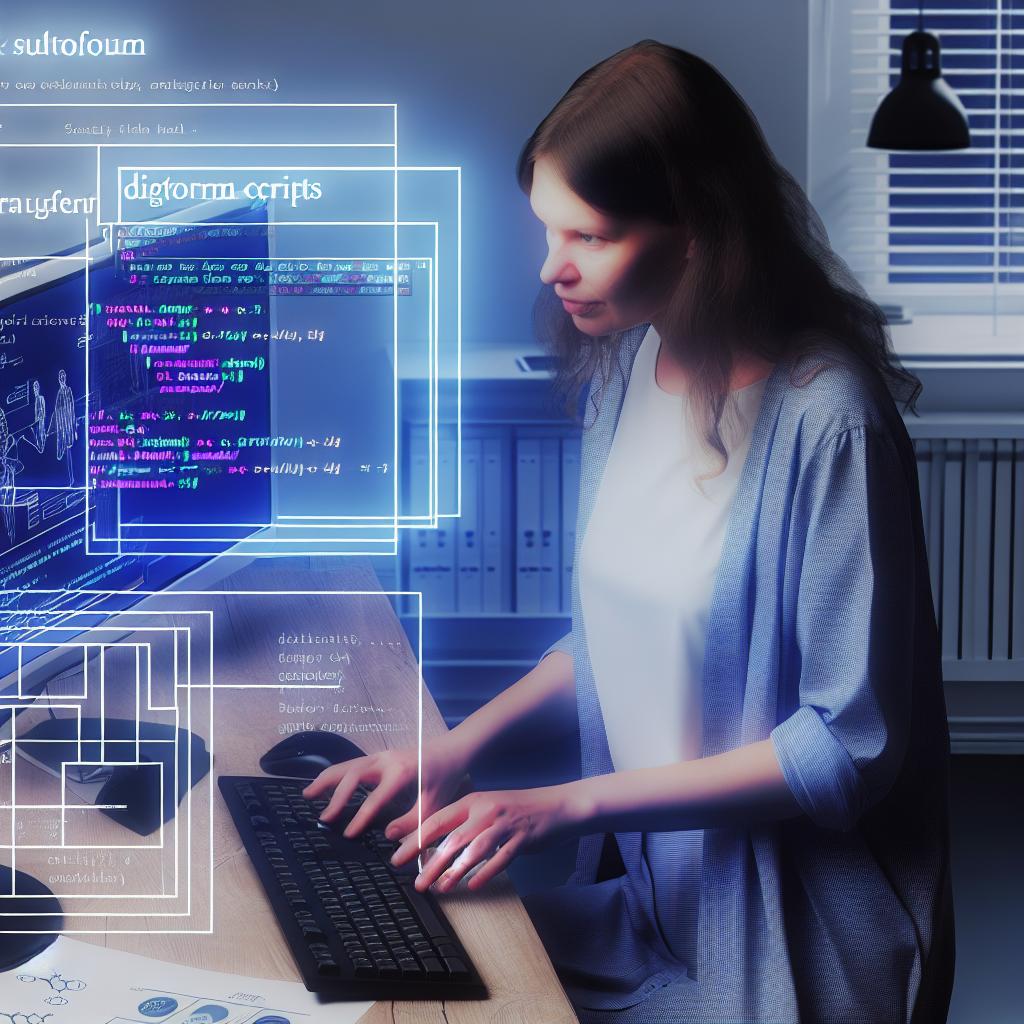
Integrating Platform Scripts with Existing Digital Tools and Platforms
Assessing Compatibility with Current Tools
Start by identifying the digital tools your business already uses.
Check if these tools support external scripts or APIs.
Most modern platforms enable script integration via APIs or plugin systems.
Furthermore, verify the scripting languages supported by your tools.
For example, Shopify supports JavaScript, which allows extensive customization.
Additionally, learn about security protocols to avoid integration issues.
Choosing the Right Integration Approach
You can integrate platform scripts directly or via middleware solutions.
Direct integration involves embedding scripts into your platform’s interface.
Middleware offers a bridge between different software systems for smoother communication.
Moreover, middleware can facilitate data synchronization and automation.
Consider solutions like Zapier or Integromat for user-friendly integration options.
Consult with your development team to pick the best fit for your needs.
Configuring Scripts for Seamless Interaction
Customize your platform scripts to align with the functionality of existing tools.
Set up triggers and events that respond to user actions or system updates.
Test script responses within a sandbox environment to avoid live errors.
Make sure data formats between scripts and tools match perfectly.
Use JSON or XML for structured data exchange when possible.
Regularly update your scripts to maintain compatibility with platform updates.
Automating Workflows Across Platforms
Integrate scripts to automate repetitive processes across different digital tools.
For example, automate email follow-ups after sales transactions.
Use scripts to synchronize customer data between CRM and marketing platforms.
Automation improves efficiency and reduces manual error risks.
Monitor automated workflows to quickly fix any disruptions or bugs.
Leverage analytics tools to measure the impact of integrations on business performance.
Collaborating with Developers and Platform Providers
Work closely with software developers to optimize script integration.
Developers can help customize scripts beyond default capabilities.
Communicate regularly with platform support teams for updates and best practices.
Request documentation and examples to understand advanced integration techniques.
Engage in forums and online communities for practical advice and troubleshooting.
Ultimately, teamwork accelerates the smooth adoption of new digital tools.
Potential Challenges and How to Avoid Common Mistakes When Using Platform Scripts
Understanding Platform Script Compatibility
Platform scripts often require specific environments to function correctly.
Developers at Silverline Software emphasize checking platform requirements beforehand.
Otherwise, scripts may fail due to incompatible software versions or system settings.
Consequently, always verify compatibility with your digital platform.
Ensuring this prevents wasted time and technical frustrations.
Managing Script Security Risks
Scripts can introduce security vulnerabilities if used carelessly.
Innovatech Systems recommends only sourcing scripts from reputable developers.
Additionally, review the code to detect any malicious intent or hidden threats.
Regular updates and patches also help maintain script security.
Thus, making security a priority protects your digital assets and audience.
Dealing with Script Performance Issues
Some scripts may negatively impact your platform’s speed or responsiveness.
The team at Nexus Digital advises optimizing scripts for minimal resource use.
Test scripts in a controlled environment before deploying them live.
This practice helps identify bottlenecks or conflicts early in the process.
Ultimately, smooth performance improves user experience and retention.
Avoiding Over-Reliance on Automated Scripts
Overusing scripts can reduce personal oversight and creativity.
To prevent this, Harper & Field Marketing suggests balancing automation with manual input.
Frequent reviews help catch errors that scripts might overlook.
Moreover, human judgment enhances customization and strategic decision-making.
Therefore, use scripts as tools rather than complete solutions.
Maintaining Proper Script Documentation
Ignoring script documentation causes confusion for team members and future updates.
PixelWave Studios highlights the importance of documenting each script’s purpose and changes.
Clear notes facilitate troubleshooting and collaborative work.
Furthermore, documentation ensures consistency across project phases.
Consequently, always pair scripts with thorough, accessible documentation.
Handling Script Integration Challenges
Integrating multiple scripts may cause unexpected conflicts or errors.
ByteCraft Technologies recommends testing each new script individually first.
Next, incrementally combine scripts to monitor their interactions.
This stepwise approach identifies compatibility issues quickly.
Adopting this method results in more stable and reliable platform performance.
- Regularly back up your platform before applying new scripts.
- Keep your scripts updated by following developer releases.
- Use version control to track changes and roll back when necessary.
- Engage with community forums to learn from peers’ experiences.
- Test scripts on staging sites prior to live deployment.
Implementing these strategies reduces errors and enhances your digital business growth.
Resources and Tools to Learn More About Platform Scripting for Digital Entrepreneurs
Online Learning Platforms
Udemy offers a variety of courses focused on platform scripting for entrepreneurs.
LinkedIn Learning provides tutorials tailored to digital business automation.
Additionally, Coursera features in-depth programming classes from top universities.
These platforms help build foundational and advanced scripting skills quickly.
Books and Ebooks
“Automate Your Business” by Lucas Wells is ideal for beginners.
“Scripting for Entrepreneurs” by Maya Chen covers practical applications.
Furthermore, “Digital Tools Mastery” by Kareem Alvarez dives into platform integration techniques.
These books provide step-by-step guidance and real-world examples.
Developer Communities and Forums
Stack Overflow has active discussions about platform scripting challenges.
GitHub hosts numerous open-source projects showcasing automation scripts.
Moreover, Reddit’s r/digitalmarketing and r/webdev provide peer support and insights.
Joining these communities accelerates problem-solving and networking.
Software Tools for Platform Scripting
Zapier simplifies task automation between various online apps.
Integromat allows building complex workflows without coding expertise.
Visual scripting tools like Node-RED enable drag-and-drop automation design.
Using these tools saves time and avoids writing code from scratch.
Workshops and Webinars
TechConnect hosts live sessions on the latest scripting trends for entrepreneurs.
Many digital marketing agencies offer free webinars on automation best practices.
Additionally, platforms like Eventbrite list upcoming relevant workshops globally.
Attending live events helps you stay current and ask experts directly.
Future Trends in Platform Scripting and Its Impact on Digital Entrepreneurship
Integration of Artificial Intelligence in Platform Scripts
Artificial intelligence continues to revolutionize platform scripting.
Developers increasingly embed AI to automate complex tasks.
This automation frees entrepreneurs to focus on growing their businesses.
Moreover, companies like SynapseTech integrate AI to optimize user experiences.
Consequently, AI-driven scripts improve decision-making and personalization.
Digital entrepreneurs benefit from enhanced efficiency and customer engagement.
Rise of No-Code and Low-Code Solutions
No-code and low-code platforms democratize platform scripting.
These tools enable entrepreneurs without extensive coding skills to build applications.
For example, firms such as BrightBuild empower users with visual scripting interfaces.
Therefore, startups reduce development time and costs significantly.
Additionally, rapid prototyping accelerates innovation and market entry.
As a result, more individuals enter digital entrepreneurship with minimal technical barriers.
Enhanced Security Measures in Scripting
Security becomes paramount as platform scripts handle sensitive data.
New scripting standards incorporate advanced encryption and authentication methods.
Companies like CyberNest lead in embedding robust security directly into scripts.
Consequently, digital entrepreneurs gain greater trust from their customers.
Moreover, protecting against cyber threats reduces potential business risks.
This focus on security enables safer scaling of digital platforms.
Expansion of Cross-Platform Compatibility
Future scripts increasingly support multiple platforms and devices.
Tools like UniScript facilitate seamless operation across web, mobile, and desktop.
This capability broadens market reach and user accessibility for entrepreneurs.
Consequently, users enjoy consistent experiences regardless of device used.
Hence, digital businesses improve retention and engagement rates.
Automation of Business Workflows
Platform scripts automate repetitive and manual business processes.
Enterprises such as VectorFlow deploy scripts to streamline marketing, sales, and support.
This automation saves time and reduces operational costs for entrepreneurs.
Besides, it increases accuracy by minimizing human error.
Ultimately, entrepreneurs can dedicate more resources to strategic growth.
Emergence of Collaborative Scripting Environments
Collaborative environments transform how developers and entrepreneurs build scripts.
Platforms like CodeHive allow real-time teamwork on scripting projects.
This fosters knowledge sharing and accelerates development cycles.
Consequently, startups benefit from diverse expertise and faster problem solving.
Furthermore, collaboration leads to more innovative and reliable scripts.
Additional Resources
An Indie Filmmakers Guide to Film Festival Submissions – Stage 32
Introduction to Data Engineering: A Complete Beginner’s Guide | by …

